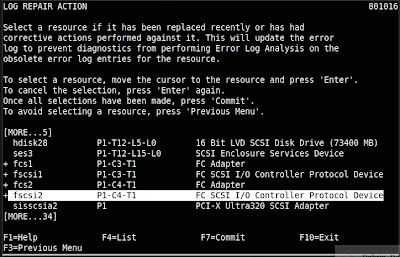You have a problem with a hardware part and call your support partner and the piece has been repaired or replaced ... BUT you are still getting error regarding this part on the errpt reports... Here is how to clean the log for that error.
# diag
type enter to continue
Select TASK SELECTION
Select Log Repair Action
Select all the devices you want to clean with enter and the ctrl+7 or f7
You will be prompted to confirm.. just hit enter and you are done! ctrl+0 or f10
will take you out of the diag tool
after that you can clean you errpt report with the following command.
# errclear 0
and you are all set... ready for the device to fail again and give you a true report =)